
Designed for use by Barilla’s Sustainable Durum Wheat Production Chain, this app allows you to access a simplified version of granoduro.net from your mobile device.
The granoduro.net app gives you access to the most frequently-used functions of the DSS:
- Consult and change your company details
- Create and change the features of a production unit
- Record crop operations
- Consult weather data, the crop’s life cycle model, advice about nitrogen, and the current risk level for fungal diseases.
To install on Android devices
Download the app from Google Play. Insert the user name and password that were assigned to you for accessing granoduro.net from our main page, and start navigating.
To install on iOS devices
Follow the procedure indicated below to download the app. Insert the user name and password that were assigned to you for accessing granoduro.net from our main page, and start navigating.
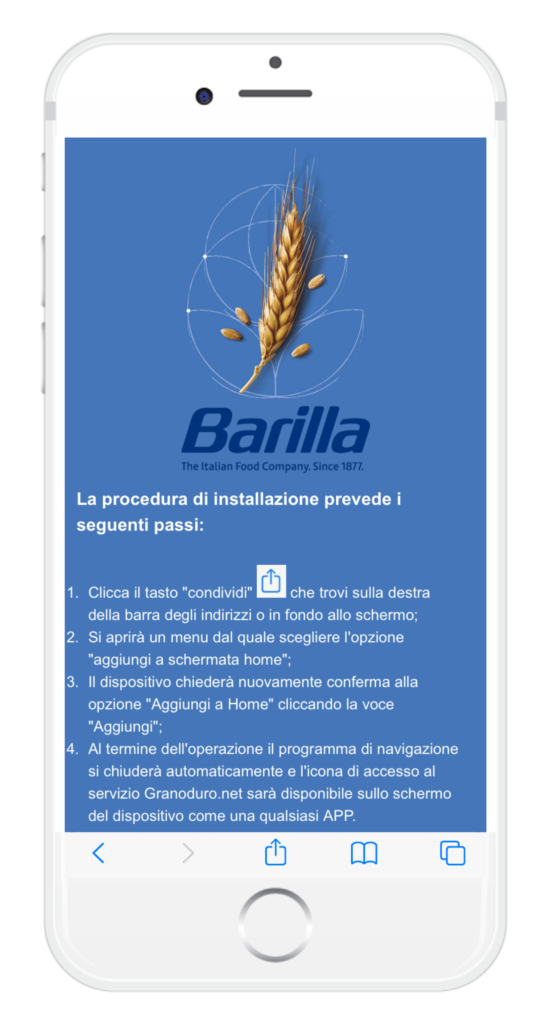
Click on your phone’s share button which is either on the right of the address bar or at the bottom of the screen
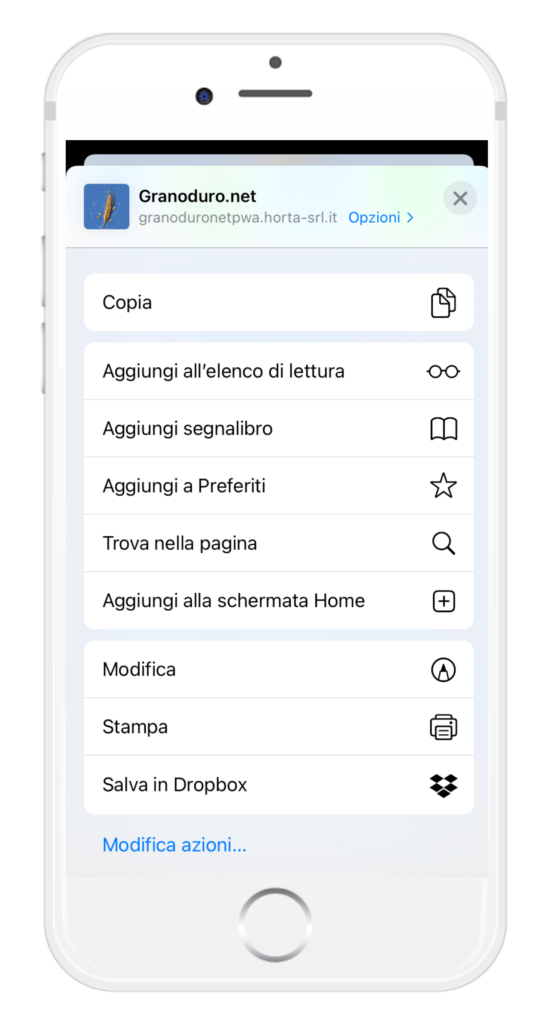
From the menu choose Add to home page
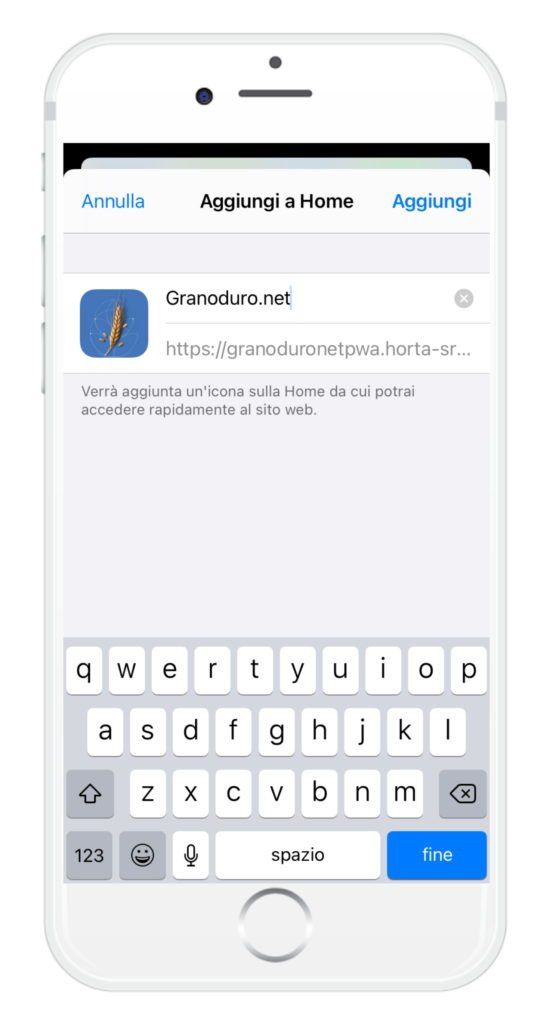
Your device will ask you to confirm. Click on Add
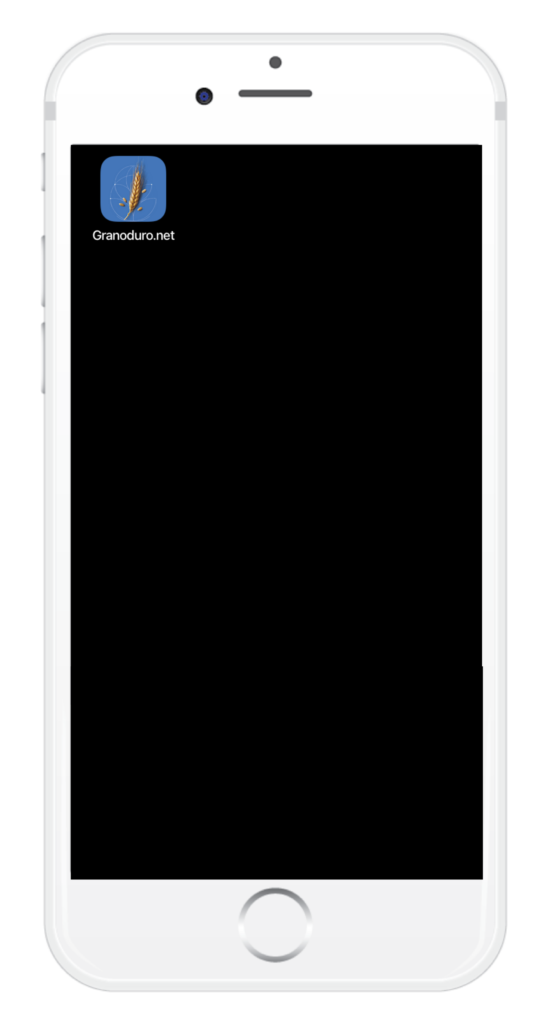
After this, the installation program will automatically close and the granoduro.net icon will appear on your device.
Advice for users
- the granoduro.net app provides access to a more limited set of the service’s main functions, while the Hort@ portal provides complete access to all of the service’s functions;
- periodic renewal of the access credentials for granoduro.net services must be done through the Hort@ portal;
- data saved on the granoduro.net app is visible on the main portal, and vice versa;
- the CU file has some pre-filled entries depending on the crop’s area, although these can be modified;
- You can list your preferred treatments (nutrient supplements and fertilizers), which will then appear as the default when entering information into your Field Book (FB). This new feature makes entering fertilizer and defense applications into the FB easier.
